View free Pasco County arrest records quickly and conveniently with the guidance in this resource. Arrest records can let you know when a person was taken into custody, what they are being charged with and whether they are still in custody.
Arrest records are considered public government records by the Florida Sunshine Law and are available to anyone who wants to search them. You can search for friends, family members or even complete strangers if you want to.
While anyone can access these records, you still need to know where to look and what you need to locate the information you seek. This streamlined article teaches you the steps you need to take to access arrest records and more in Pasco County, Florida.
This resource was written by Attorney Robert Bailey Jr, who holds a Juris Doctorate from Widener University School of Law.
How To Retrieve Free Pasco County Arrest Records & Mugshots
Since citizens are afforded access to arrest information through the Florida Sunshine Law, you just need to prepare yourself for your search and then determine how you want to obtain this information.1
Some information you will want to have before you begin your search is the person’s full name (and any aliases), the date and location they were arrested and the types of charges. Other information that may be helpful include a description of the person or other identifying information (e.g., date of birth, address, etc.).
Once you gather as much information as you can, you are now ready to conduct your search. One option for accessing arrest information is to conduct a search using two different Pasco County Corrections Online Search Tools.
The first tool is to search for individuals currently in custody.2 The second tool is to search past arrests.
For either search tool, you can find current and past offenders by searching with their name or date of birth. You can also search by booking number or sentence date.
Once you enter the information you have available, you can view all matching offenders. If you find someone you want to view additional information on, click on the down arrow to the left of their name.
When you do so, you can view summary information on a person, such as their age, race, sex and date of birth. You can also view their latest arrest age, booking date and time. For the most recent event, you can view the arrest type, date, report number and the agency that took the individual into custody.
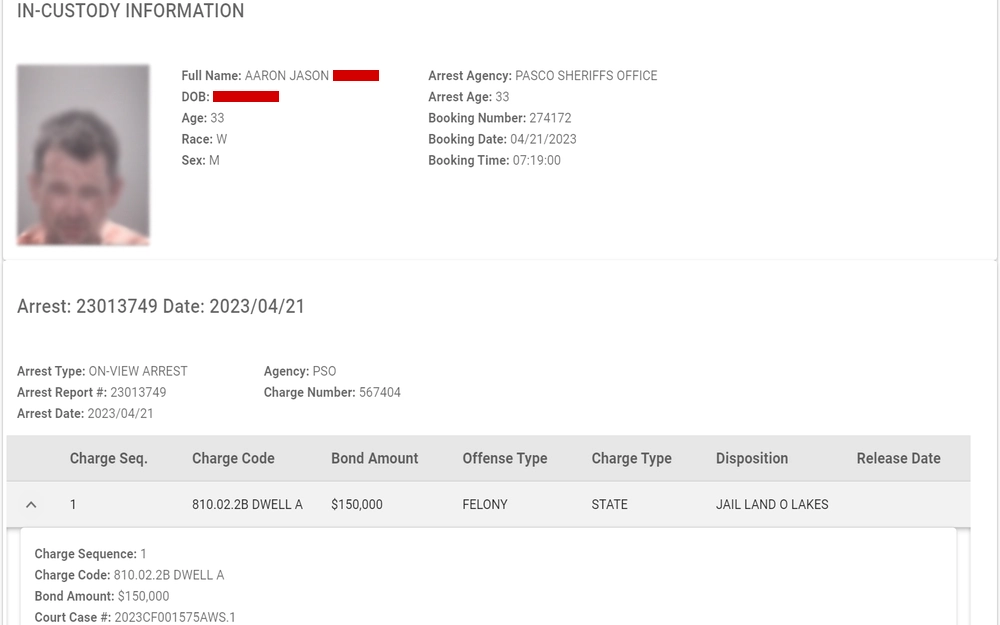
Below that, you can find charge information for each criminal violation brought against the individual. Information will include the charge code, offense type (e.g., felony or misdemeanor), disposition and release date.
For additional arrest information, you can reach out to the Pasco County Sheriff’s Office Public Records Department. You can send them an email to [email protected] or call them at 813-235-6118. If you want to talk to someone in person, you can go to the address below:
Pasco County Sheriff’s Office
20105 Central Boulevard
Land O’ Lakes, Florida 34637
If you are looking for another online option, you can submit an online public records request with the Pasco County Sheriff’s Office.3
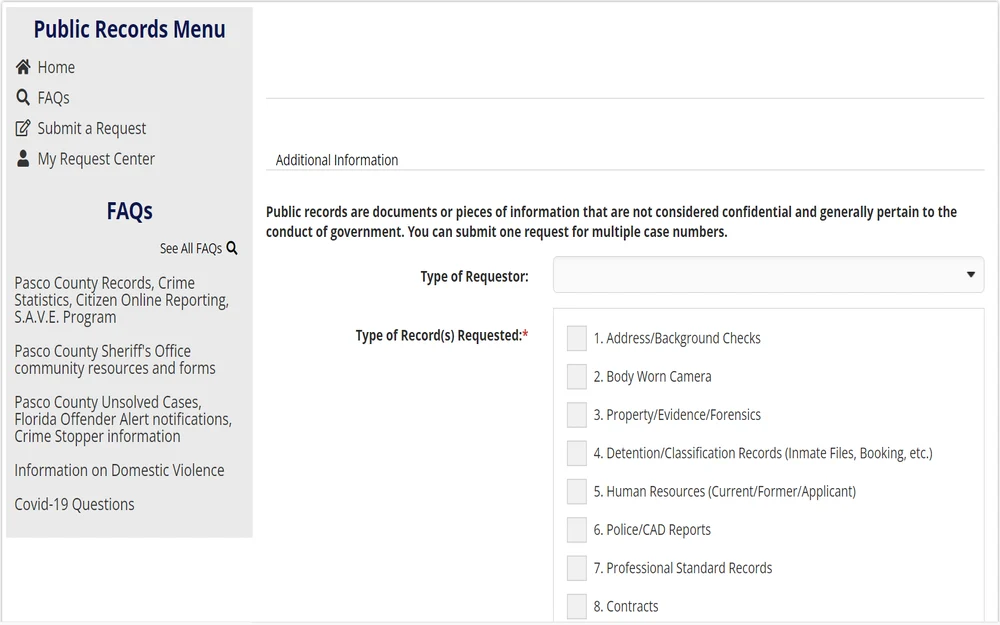
County-level searches are a great way to find arrest information across several cities at once. However, they are not your only option. You can also obtain arrest information from city and town police departments.
If you know a particular police department made the arrest, you can request a detailed incident report from them. In addition, when a person is just arrested, the only way to obtain any information immediately may be directly with a municipal police department.
One option in Pasco County is to request arrest information from the Zephyrhills Police Department. One way to do so is to submit a formal public records request online with the Zephyrhills Police Department. A request can be sent via email to [email protected].
For additional information on accessing arrest information, you can contact the Zephyrhills Police Department by phone at 813-780-0050 or by going to the address below:
Zephyrhills Police Department
6118 Eight St.
Zephyrhills, Florida 33542
One final option for accessing arrest records is VINELink and other similar third-party services. These third-party services provide another option for searching online for arrest information in Pasco County.
With arrest records, you can determine a lot about why someone was taken into custody. However, that is only a part of the picture. To learn about prior arrests and convictions, you will need to view their criminal record.
The next section will provide you with options to do this at both the county and state level.
How To Search Pasco County’s Previous Arrest Details & Criminal Charges
When you access a person’s criminal record, you can see information on prior arrests, convictions, sentencing information and more. If you are looking for criminal record information in Pasco County, an online option is to run a search with the Clerk of Courts Case Inquiry Tool.5
To initiate the search, the users must first select the “Public” option to search online court records anonymously.
This search tool provided by the Clerk’s Office is used to search for a variety of different case types. As a result, you will need to set certain parameters to ensure you are only seeking out criminal cases.
To do so, select any or all of the criminal case options where asked to select the court type. You can choose from criminal traffic, felony or misdemeanor.
Once you have selected the court type(s) you can enter the person’s name you are seeking criminal information about. If you have their social security number or date of birth you can include that to further refine your search results. One last option you can use is setting a date range for when the case was filed.
Once you have entered your information, click “Search” to view all matching criminal matters. The search results will provide the defendant’s name, gender, race, address and the number of criminal cases they have in Pasco County.
To get an immediate summary of any cases, click on the arrow to the left of their name. Here, you can view the case number, file date, case type and status. You can also view a summary of the charge information, such as the criminal statute, a brief description of the crime, and the current phase in the criminal adjudication.
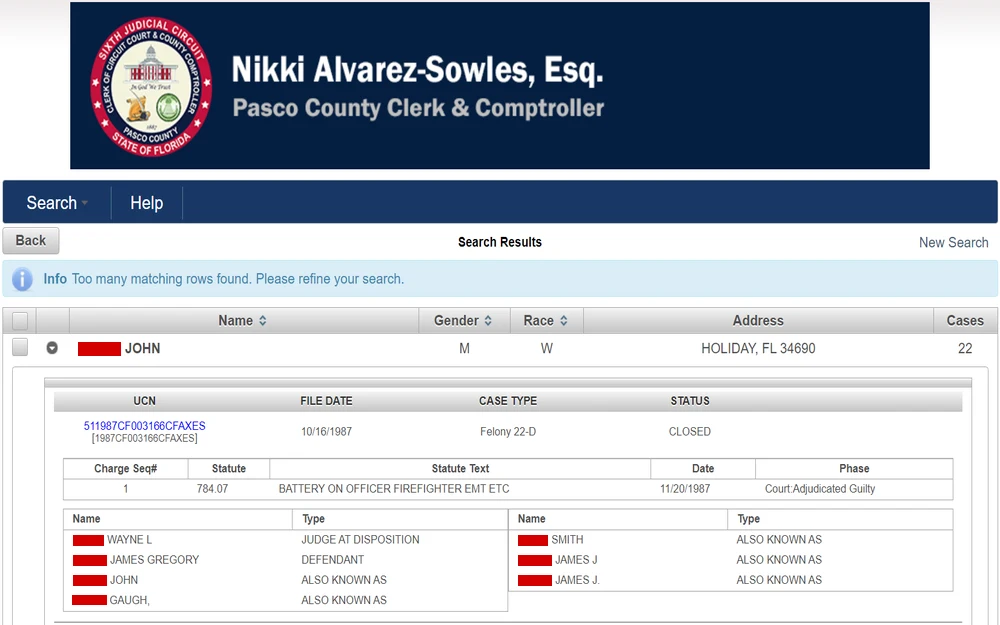
If you click on a “Case Number” in this summary, you can view additional information. For instance, you can view a list of all people involved in the criminal case, including the judge, attorneys and any investigators.
The “Docket Section” will provide a list of every document that was filed with the court from the inception of the case through sentencing. If the original filing is publicly available, you can click the icon under the “Images” column to view it.
There is also a “Court Events” section that provides a list of every court hearing and associated event, along with the judge, location and attorneys involved. Speaking of judges, there is also a section to view the judge assignment history.
The “Sentences” section will provide a description of each charge a person is convicted of. Here, you can view the type of sentence (e.g., incarceration, probation, etc.), status, the date it was imposed and the effective date.
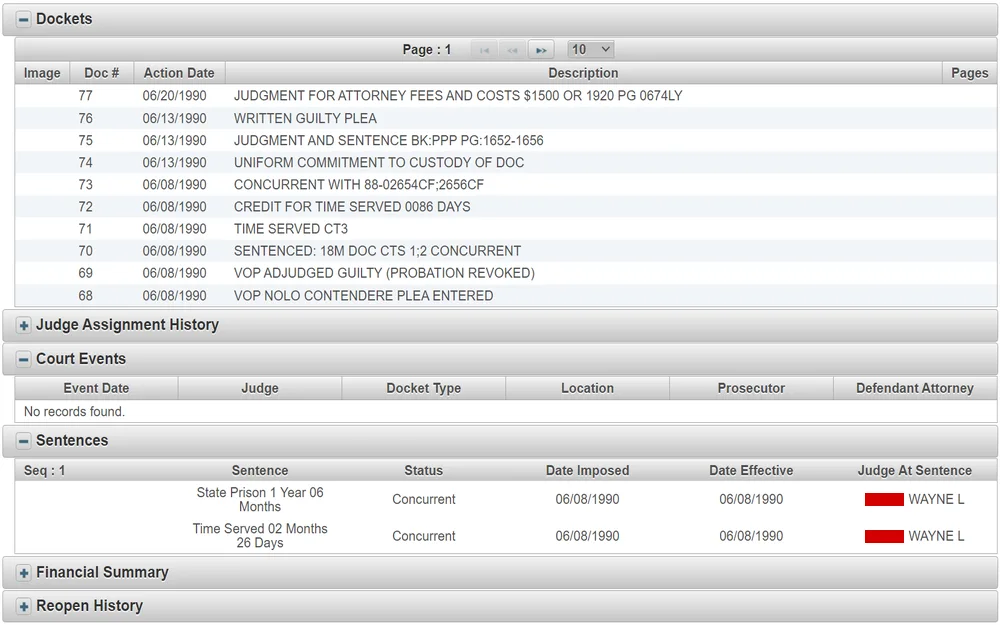
There is also a section that provides information on all financial matters associated with the case. This financial information may include fees, fines and restitution, along with how much is paid and the balance due.
Beyond using online tools, you can also request criminal record information from the courts by mail, phone or in person. The Pasco County court system consists of two separate courts that each handle different types of criminal cases. The Pasco County Court is responsible for misdemeanors, while the District Court handles more serious criminal charges referred to as felonies.
For either type of case, to determine the best way to conduct your search, you can start by contacting the Pasco County Clerk of Court. You can call them at 352-521-4489 or 727-847-8962. You can also send an email online or go in person to the address below:
Pasco County Clerk of Court
38053 Live Oak Ave.
Dade City, Florida 33523
They are open Monday through Friday from 8:30 AM to 5:00 PM.
Sometimes, a city has its own municipal court that has jurisdiction over certain crimes. When that is the case, you can also access records at this level. However, criminal cases are handled solely at the county level in Pasco County and throughout Florida.
There are options to broaden your search. One option is to search online with the Offender Information Search Tool provided by the Florida Department of Corrections (DOC).8 You can search for criminal record information throughout Florida using either the person’s name (including aliases) or their DOC number.
This search tool allows you to access four separate databases; however, you can only view one at a time. After you enter the information, you can run a search for current inmates, those released, former inmates under supervision and fugitives.
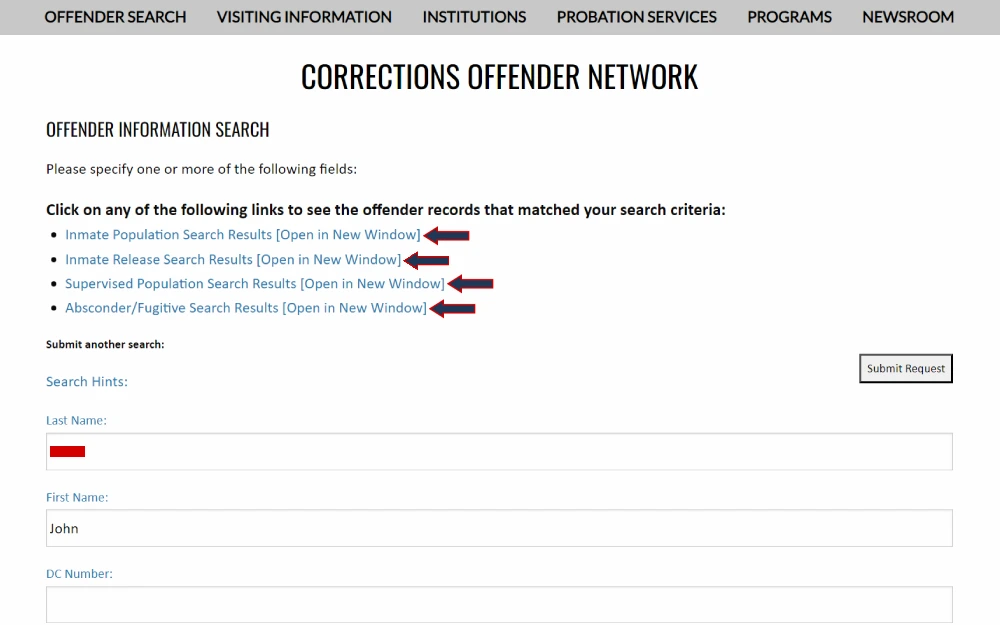
For whichever group of offenders you choose, the results page will provide you with all matching names, along with their DOC number, sex, race and date of birth.
Inmates under supervision will also include their current facility, and those who are no longer incarcerated will have their release date listed. You can then click on the name of the person you want to learn more about.
The online criminal record will provide background information on the person, their sentence and a mugshot. There is a section that provides detainer information as well as incarceration history where you can view the start and end date for every time the person spent time in jail for a conviction.
There are also sections that detail an offender’s sentencing history (both prior and current). In these sections, you can view a description of the crime they were convicted of, the county where it occurred and location. You can also view the specific sentence for each crime and the case number.
You may also conduct an Online Public Record Request or visit the office in person at:9
Florida Department of Corrections
Records Section
501 S. Calhoun St.
Tallahassee, FL 32399
Phone: 850-717-9774
Fax: 850-488-4534
With the tools you now have, you can access both recent arrests as well as older criminal information on a person. One of the items often seen in an arrest record is the person’s bail type and amount. In the next section, you will learn how you can post bail for someone who was arrested in Pasco County.
How To Pay Bail After an Arrest in Pasco County Florida
You may find yourself in a situation where a loved one or friend was recently arrested in Pasco County. When this occurs, a judge will set their bail amount depending on the severity of their crime, the likelihood they will attend all future hearings and other relevant information.
If you want to assist a person in posting bail for a recent arrest, then you must first consider how you want to go about this. Depending on the amount of bail required and your current financial situation, one option may be more enticing than the other.
The first option is referred to as the self-bail process. This simply means that you are responsible for posting a bond with your own funds for the entire bail amount. If you choose this option, you can do so with either a cash bond or a property bond.
With a property bond, you must have a certain amount of equity to sufficiently cover the bail amount, and you will have a lien placed against it as collateral.
The second option is to use a bail bondsman. With this option, the bail bondsman will handle the bail process for a fee of 10% of the bail amount.
If a person does not show up for any future hearings, the bond will not be returned to the person or entity that posted it.10 If you chose the self-bail process, you could stand to lose everything you put up as a bond. However, by using a bail bondsman, you do not have the same risk, but you pay a fee that is not refundable.
Consider the pros and cons of each option before making a decision.
You are now ready to conduct a search of Pasco County arrest records and other related information; you also know the different options for posting bail for someone arrested here.
References
1Office of the Attorney General of Florida. (n.d.). Citizens. Retrieved March 6, 2024, from <https://www.myfloridalegal.com/open-government/citizens>
2Pasco County Sheriff’s Office. (2024). Pasco Corrections – In Custody. Retrieved March 6, 2024, from <https://jailinfo.pascocorrections.net/JMC/#/inCustody>
3Pasco County Sheriff’s Office. (n.d.). Login. Retrieved March 6, 2024, from <https://pascocountysheriff.govqa.us/WEBAPP/_rs/(S(ej4g5mbi0bk1zlz3fdtkhnsi))/login.aspx>
4Pasco County Sheriff’s Office. (n.d.). Public Records Center. Retrieved March 6, 2024, from <https://pascocountysheriff.govqa.us/WEBAPP/_rs/(S(u2na5bogn2rguwq5z0eokjhg))/RequestOpen.aspx?sSessionID=&rqst=1&anon=1>
5Pasco County Clerk & Comptroller. (n.d.). Online Court Records Search. Retrieved March 6, 2024, from <https://www.civitekflorida.com/ocrs/county/51/>
6Pasco County Clerk & Comptroller. (2024). Person Search. Retrieved March 6, 2024, from <https://www.civitekflorida.com/ocrs/app/search.xhtml>
7Pasco County Clerk & Comptroller. (n.d.). Case Information. Retrieved March 6, 2024, from <https://www.civitekflorida.com/ocrs/app/caseinformation.xhtml?query=HoYvk1XeS_A6Doh1xMIg0GNyucrL5JUWVR8RD8TA6m8&from=partySearchResults&partyIndex=11>
8Florida Department of Corrections. (2024). Offender Information Search. Retrieved March 6, 2024, from <https://fdc.myflorida.com/OffenderSearch/Search.aspx>
9Florida Department of Corrections. (n.d.). Public Records Center. Retrieved March 6, 2024, from <https://floridadoc.govqa.us/WEBAPP/_rs/(S(kqhixywicidub3kovl1drnaq))/SupportHome.aspx>
10Pasco County Clerk & Comptroller. (2013, May 24). Cash bond information. Retrieved March 6, 2024, from <https://app.pascoclerk.com/pdf_docs/public-courts-forms-cash-bond-info.pdf>
